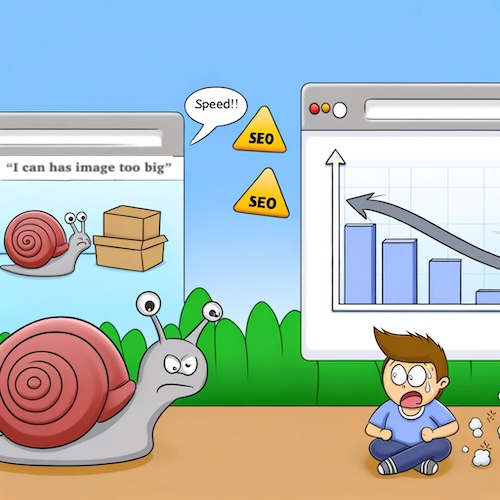Images over 2MB can significantly slow down webpage loading times, affecting user experience and SEO performance. Large images consume more bandwidth, which can lead to longer load times, particularly on mobile devices or in areas with slow internet connections. This can increase bounce rates and reduce overall page engagement. Additionally, search engines may penalize slower-loading pages by ranking them lower in search results. Optimizing images by compressing them and choosing the correct format can mitigate these issues, leading to a faster, more efficient website.
Why Large Images Are Problematic
- User Experience: Slow-loading images can frustrate users, leading to higher bounce rates. Visitors expect fast-loading pages, and delays can deter them from staying or returning to the site.
- SEO Performance: Search engines like Google prioritize fast-loading websites. Pages with large, unoptimized images are likely to rank lower in search results, reducing visibility and organic traffic.
- Bandwidth Consumption: Large images use more data, which can be costly for users with limited data plans or slow connections. This is particularly relevant for mobile users.
How to Make Images Smaller
- Choose the Right Format: Different image formats have different strengths. Use JPEG for photographs, PNG for images with transparency, and SVG for vector graphics. WebP is also a great option as it provides high quality with smaller file sizes.
- Compress Images: Use tools to compress images without compromising quality. Tools like TinyPNG, JPEG-Optimizer, or built-in features in image editing software can significantly reduce file size.
- Resize Dimensions: Ensure images are not larger than necessary. Use CSS to display images at smaller sizes only after properly resizing the actual file dimensions. Tools like Photoshop, GIMP, or online resizers can help with this.
- Use Responsive Images: Implement responsive image techniques like
srcset in HTML to serve appropriately sized images based on the user's device.
- Leverage Lazy Loading: Lazy loading defers the loading of images until they are needed. This can significantly improve initial page load times. Modern web development frameworks and plugins offer built-in lazy loading options.
- Optimize for Retina Displays: Provide different image resolutions for standard and retina displays. This ensures high-quality visuals without unnecessary loading overhead for standard displays.
Tools and Plugins for Image Optimization
- ImageOptim: A Mac application that optimizes images by finding the best compression parameters and removing unnecessary metadata.
- Kraken.io: An online image optimizer with a user-friendly interface and an API for automated optimization.
- WP Smush: A popular WordPress plugin that automatically compresses images upon upload.
- ShortPixel: Another WordPress plugin known for its effective image optimization techniques.
- Adobe Photoshop: Advanced image editing software with extensive capabilities for resizing, compressing, and optimizing images.
By taking these steps, you can ensure that your website's images are optimized, providing a better user experience, improving SEO performance, and reducing bandwidth consumption.